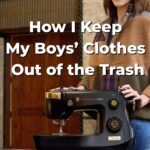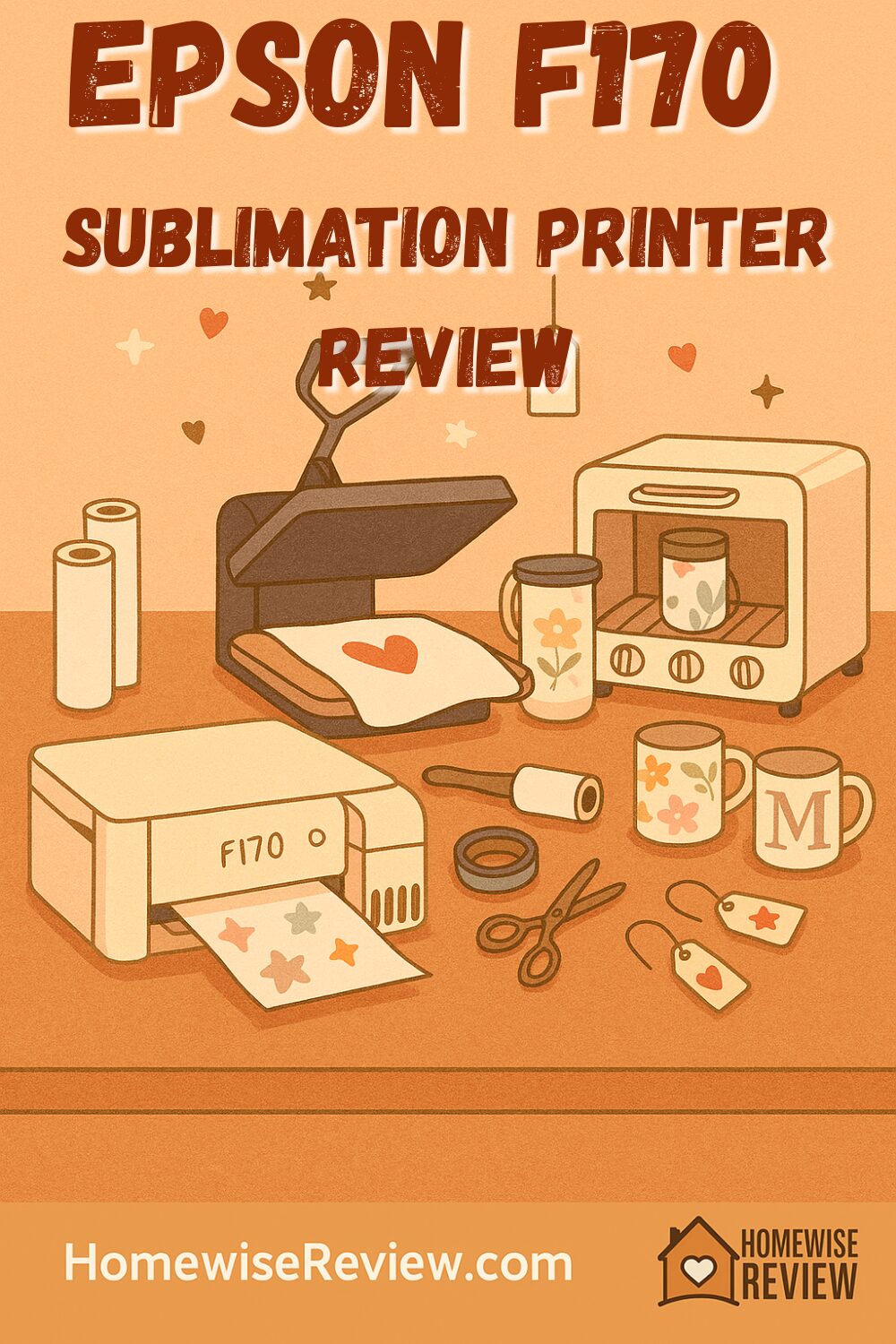
Overall Rating: 4.5/5
If you want a simple, reliable way to start sublimation for shirts, mugs, tumblers, and small gifts, the Epson F170 is a strong beginner to intermediate pick. It is a factory-built dye sublimation printer, so you skip the headaches of conversions and get consistent color and clean lines out of the box. Pair it with quality paper and a good heat source and you can go from design to finished product in an afternoon.
Design and Build
The F170 has a compact footprint that fits a craft table or small office shelf. The rear feed and front output tray keep paper handling straightforward. Epson’s dedicated T-series sublimation inks are designed for the printhead chemistry, which helps with reliability and reduces clog risk compared with converted printers.
Setup and Ink System
- Initial fill: Bottles lock in place and gravity-feed into the tanks, so spills are rare and the process is beginner friendly.
- Firmware and drivers: Install the latest Epson driver, then do a nozzle check and a quick head clean if needed.
- First prints: Use Epson’s ICC profile or a reputable profile from your paper maker for accurate color. Print a test grid on plain paper first, then move to sublimation paper to confirm saturation and blacks.
Print Quality and Color
The F170 produces crisp text, smooth gradients, and solid fills suitable for apparel graphics, mugs, coasters, mousepads, and soft goods. Skin tones look natural with a proper profile and press settings. Blacks are deep enough for logos and bold type. You will get the best results when you:
- Choose the correct ICC profile and rendering intent
- Print on the coated side of a good sublimation paper
- Match heat and pressure to your blank and follow the peel guidance
Speed and Max Size
Expect small jobs to run quickly and longer designs to take a few minutes. The maximum print width is sized for letter and legal media, which covers most tees, toddler and youth sizes, left chest graphics, mug wraps, and many tumbler panels. If you need oversized full-front prints for adult XL or large all-over designs, you will want a wide format model instead.
Paper Handling and Media
The F170 handles common sublimation papers in letter and legal sizes. Use a quality paper matched to your blanks. For fabrics, choose high polyester content for vibrant color. For hard blanks like mugs and coated metal, use blanks that are rated for sublimation and follow their temperature guidance closely.
Color Management Workflow
- Software: Design in your preferred app, export to PNG or PDF at 300 dpi.
- Printer driver: Turn off double color management. Either let the printer manage color with its own profile or let your design app manage color using the correct ICC profile, not both.
- Test chart: Keep a one-page color chart and a sample photo. Reprint these whenever you change paper or update drivers.
Maintenance
- Print a small nozzle test or a color swatch once or twice a week to keep the head wet.
- Keep the printer covered when not in use to reduce dust.
- Store ink bottles upright and away from heat or sunlight.
Running Costs and Value
OEM sublimation ink costs more than third party, but it pays for itself in fewer clogs and less wasted blanks. Your real cost driver is the blank and the press time. As a ballpark, ink per letter-size transfer is typically well under a dollar, often just a few dimes depending on coverage. Paper costs vary by brand. If you are producing gifts, team shirts, or small shop orders regularly, the F170’s reliability and low fuss factor return the investment quickly.
Epson F170 Bundle: Craft Express Combo Heat Press & Elite Sublimation Oven
What the bundle adds
- Craft Express combo heat press: A flat press for tees, totes, and fabric blanks. Some bundles include attachments for caps or mugs. Even heat and a timer make transfers more consistent than a household iron.
- Elite Sublimation Oven: A countertop oven designed for 360 degree heating of cylindrical items like tumblers and mugs using shrink sleeves. This solves uneven seams and allows full-wrap designs that a flat press or basic mug press struggles with.
- Starter consumables: Often includes a stack of sublimation paper, heat tape, and a few blanks so you can print and press on day one.
Who benefits most
- Gift makers and side hustles: The oven handles tumblers and odd shapes with fewer rejects. The flat press covers tees up to common adult sizes.
- Schools and clubs: Batch production of spirit wear, mugs for fundraisers, and seasonal merch is straightforward once settings are dialed in.
- Beginners: You avoid piecing together mismatched gear and you get predictable results faster.
Quick heat guide (always check your blank manufacturer’s instructions first)
| Blank | Temp | Time | Notes |
|---|---|---|---|
| Poly T-shirt | 385–400°F | 40–60 sec | Medium pressure, protective sheet, warm peel |
| Ceramic mug in oven | 380–400°F | 180–240 sec | Shrink sleeve or wrap for even contact, rotate if needed |
| 20 oz tumbler in oven | 350–375°F | 4–6 min | Shrink sleeve, check seam, cool on a rack |
| Poly-coated hardboard | 380–400°F | 50–70 sec | Light to medium pressure, avoid shifting |
Bundle verdict
If your goal is a turnkey sublimation setup for both flat goods and full wrap drinkware, the F170 plus Craft Express press plus the Elite oven is a smart package. It costs less than buying piecemeal and removes guesswork on compatibility.
Comparisons
- F170 vs converted EcoTank: The F170 is purpose built for sublimation with matched inks and profiles. Conversions can work, but they add clog risk and support is limited. The F170 is the safer choice for most users.
- F170 vs Sawgrass SG500: Sawgrass offers robust profiles and an active community. Consumables can cost more. The F170 is a good value if you want Epson’s ecosystem and a straightforward workflow.
- F170 vs Epson F570: The F570 is wide format for large shirts and sheet goods. It also costs more and needs more space. Choose F170 if you focus on mugs, tumblers, small apparel graphics, and gifts.
Value for Money
For small to medium runs of apparel graphics and drinkware, the F170 delivers consistent results with low fuss. Paired with the bundle’s press and oven, you can produce nearly any common sublimation project without upgrading for a long while. If you plan to sell, the time saved on troubleshooting easily covers the price difference versus a conversion route.
Pros
- Factory-built sublimation printer with matched inks and profiles
- Compact footprint and beginner friendly setup
- Clean color and crisp text on the right paper
- Reliable workflow for shirts, mugs, tumblers, and small hard goods
- Bundle adds a capable flat press and 360 degree oven for full wraps
Cons
- Letter and legal sizes only, not wide format
- OEM inks cost more than third party, although reliability is better
- Color accuracy depends on correct ICC and press settings
- Oven and press take table space and need good ventilation
FAQ
Do I need the bundle or can I start with the printer alone
You can start with the F170 and a household iron for very small tests, but a proper heat press gives even heat and pressure which improves quality and durability. If you want to make mugs or full wrap tumblers, the Elite oven is the simplest way to get consistent results.
Will sublimation work on 100 percent cotton
Pure cotton does not bind dye sublimation without a special coating. Use high polyester content for apparel or use poly-coated blanks for hard goods.
How often should I print to avoid clogs
A quick nozzle check or a small color swatch once or twice a week keeps the head wet and ready.
What paper should I use
Use a reputable sublimation paper matched to your blanks. Keep a single brand for consistency while you learn, then test others for cost or color improvements.
Can I profile it for exact brand colors
Yes. Use the right ICC profile and a consistent press workflow. For strict brand work, consider building a custom profile for your specific paper and ink combo.
Final Thoughts
Score: 4.5/5 — The Epson F170 is an easy recommendation for crafters, schools, and small shops who want dependable sublimation in a compact package. The printer is simple to live with, color is consistent once profiled, and the bundle with the Craft Express press and Elite oven fills the gaps for apparel and drinkware so you can take on a wide range of projects from day one.
Affiliate Disclosure
If you purchase through links on our site, we may earn a small commission at no extra cost to you.