Easy setup with magnetic mount, sharp HDR video, and precise alerts for both indoor and outdoor security.
Looking for a budget alternative? Wyze Cam v4
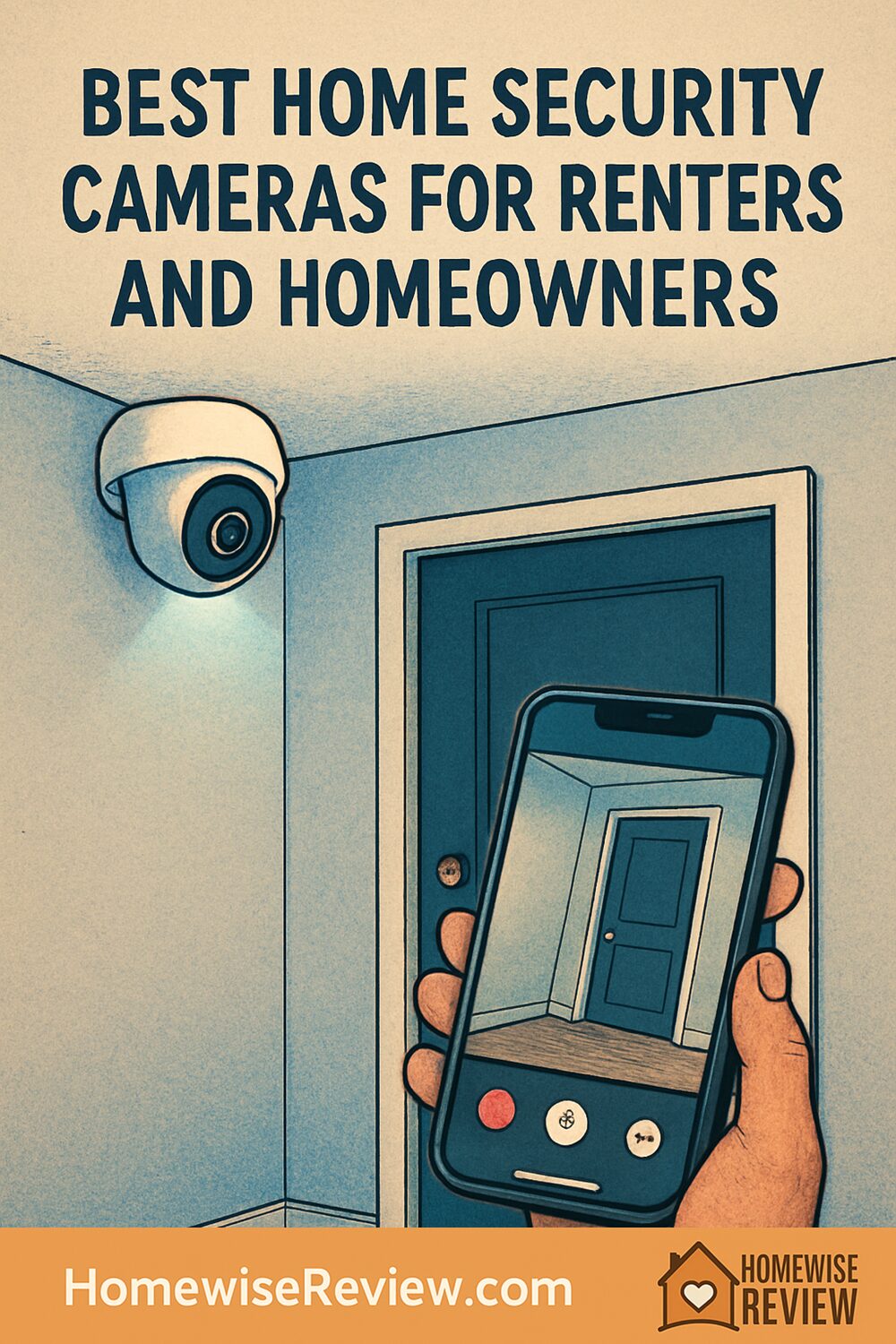
Whether you rent an apartment or own a house, the best home security camera is the one that fits your space, sends reliable alerts, and stores video the way you prefer. This guide narrows dozens of options to a few standouts, then walks you through how to install, place, and manage them with minimal hassle.
Security cameras should make you feel safer without complicating your life. If you rent, that often means no-drill installation, flexible battery power, and simple app controls. If you own, you might want continuous recording, wired reliability, and a system that grows with your home. In both cases, the right choice balances fast, accurate alerts with clear day and night video and storage you trust.
This guide highlights cameras that work well in real homes, not just on spec sheets. You will find options that run for months on a charge, models that store video locally with no monthly fee, and a rock-solid wired pick for 24/7 coverage. We also explain which features actually matter, how subscriptions affect what you get, and renter-friendly ways to install without leaving a mark.
Quick picks
- Google Nest Cam (Battery): Best overall for most people
- EufyCam 3 (S330): Best subscription free system with local storage
- Arlo Pro 5S 2K: Best motion alerts and low light performance
- Wyze Cam v4: Best budget indoor or covered porch camera
- Reolink 4K PoE (RLC-810A): Best wired 24/7 coverage for homeowners
In-depth reviews
Google Nest Cam (Battery) review
Who it is for: If you want a polished app, accurate alerts, and an install that takes minutes, the Google Nest Cam (Battery) is the easiest choice for both renters and homeowners. It works indoors or outdoors, sits cleanly on a shelf, and mounts magnetically on a simple plate without drilling if you use strong removable adhesive.
How it works and feels: Video is crisp with HDR that helps balance backlit scenes like bright windows or sunlit porches. Motion alerts reliably distinguish people, animals, and vehicles, and the app makes it simple to set up activity zones so you do not get pinged every time a tree sways. In daily use it is the rare camera that feels calm and consistent instead of needy. Battery life ranges from a few weeks to several months depending on motion and settings. You can wire it with a weatherproof cable for continuous power if you prefer.
Storage and smart features: Out of the box you get short event history and smart alerts that are genuinely useful. If you want longer video history and familiar face recognition, the Nest Aware subscription adds those. There is no microSD card slot, so this is a cloud first camera. For many households that is fine, since it keeps setup simple and lets you view clips easily when you are away.
Drawbacks: The main tradeoff is ongoing cost if you want more than brief event history. Battery life also shortens in busy areas with constant motion like a sidewalk-facing porch. And because there is no local storage, cloud is the only option.
Compared with others: Arlo Pro 5S 2K offers higher resolution and color night vision with a built-in spotlight, but it leans more on a paid plan for smart alerts. EufyCam 3 (S330) gives you local recording and expandable storage without monthly fees, though the hardware and base station are larger and more involved. Nest remains the most polished all-rounder for people who value a clean app and set-and-forget reliability.
EufyCam 3 (S330) review
Who it is for: If you want to avoid monthly fees and still get sharp video with smart alerts, EufyCam 3 (S330) is a standout. It suits homeowners who want a long-term system with local storage, but renters can make it work as well, since the cameras are wire free and the base stays inside near your router.
Key features and storage: Each camera captures detailed 4K video and connects to the included HomeBase. The base provides local storage and on-device smart detection for people and vehicles, so your footage stays at home rather than going to the cloud by default. Storage can be expanded significantly, which makes 24/7 reliability easier if you add more cameras later. The cameras include built-in solar trickle charging, which helps keep batteries topped off if they get a few hours of sun most days.
Daily use and performance: Motion alerts are fast and accurate, with fewer false pings once you dial in zones and sensitivity. Night vision is strong, and the integrated spotlight can add color detail after dark. The app is straightforward, with a timeline view that makes scrubbing through events fast. Because clips are local, loading is snappy on a good home network.
Drawbacks: The upfront price is higher than a single battery camera, and you need the HomeBase to use these units, which adds clutter where your router lives. The cameras themselves are larger than a Nest or Arlo, so they are more noticeable. If your placement gets little sunlight, you will still be charging batteries a few times a year.
Compared with others: Compared with Nest Cam (Battery), EufyCam 3 gives you true local storage and far longer retention without paying monthly. Versus Arlo Pro 5S 2K, Eufy’s local processing reduces long-term costs. If you are a homeowner debating a wired setup, Reolink 4K PoE still beats everything for 24/7 uptime, but Eufy’s wire free install is far easier and keeps holes out of your siding.
Arlo Pro 5S 2K review
Who it is for: Pick Arlo Pro 5S 2K if you want a compact, flexible camera with class-leading motion performance, especially in tricky lighting. It is great for porches, side yards, and detached garages where you cannot easily run power.
Key features and image quality: The Pro 5S records at 2K resolution with HDR and offers a built-in spotlight for color night vision when motion is detected. Notifications are fast, and with a subscription you get rich object detection for people, vehicles, and packages. The camera can run on battery for months under moderate activity, and you can add a magnetic charging cable for permanent power at high traffic spots.
Everyday experience: The app is quick to arm or disarm, and geofencing based on your phone works well after the short learning curve. Arlo’s motion tuning is excellent, reducing false alerts while still catching quick events like someone grabbing a package. The microphone and speaker provide clear two-way talk for front door conversations.
Drawbacks: To unlock most of what makes Arlo great, you will likely want the paid plan. Without it, you lose advanced object detection and have shorter cloud history. Batteries do not last as long at busy street-facing locations. If you prefer local storage, Arlo is not the best fit.
Compared with others: Nest is simpler and cloud focused, while Eufy is better for local-first storage. Arlo’s edge is fast, accurate alerts with excellent night performance, making it a favorite for entryways where you care about seeing clear color details at night.
Wyze Cam v4 review
Who it is for: If you want a reliable, affordable camera for indoor spaces or a covered porch, Wyze Cam v4 is the easy budget pick. It is compact, simple to place on a bookshelf or windowsill, and gives you far better quality and detection than you would expect for the price.
How it works and what you get: Wyze Cam v4 delivers sharp video with improved low light performance over earlier models, plus dual band Wi-Fi for steadier connections in crowded apartments. It supports local microSD recording for continuous capture or timelapse, which is rare at this price. The app is clean, with quick event thumbnails and adjustable detection zones.
Where it excels: As a nursery cam, garage cam, or hallway camera, it just works. Color night vision kicks in when there is enough ambient light, and infrared handles the rest. The small form factor and low cost make it a stress free way to add a second or third viewpoint around your home.
Drawbacks: Wyze’s smartest object detection and cloud event history require a modest subscription, and the camera is not designed to sit in direct weather. If you need a battery camera for an outdoor fence line or a bigger yard, Arlo or Eufy are better choices.
Compared with others: Compared with Nest or Arlo, Wyze lacks some polish and deep smart features, but it costs a fraction and supports on-camera recording. If you are debating spending more, consider your placement and how often you will review footage. For a living room or apartment entry, v4 is often all you need.
Reolink 4K PoE (RLC-810A) review
Who it is for: Choose Reolink 4K PoE if you own your home and want hardwired reliability and 24/7 recording. It is ideal for driveways, side yards, and back patios where a continuous timeline matters more than battery convenience.
Key features and reliability: This camera uses Power over Ethernet, so a single cable provides both power and data. That means no batteries to charge and fewer connection hiccups. You get 4K detail, strong IR night vision, and on-camera detection that flags people and vehicles to simplify your timeline. It supports local microSD storage and pairs easily with an NVR if you want multi-camera coverage and longer retention.
Everyday experience: Once installed, Reolink feels like an appliance. It records steadily, scrubs smoothly in the app, and delivers dependable alerts without the churn of a subscription. Hardware options include turret and bullet styles, and there are variants with spotlights if you prefer color night video.
Drawbacks: You need to run Ethernet, which usually means attic or crawlspace fishing and drilling. For renters, that is often off the table. While the app is capable, it is more utilitarian than Nest or Arlo, which focus on streamlined mobile experiences.
Compared with others: If you are torn between EufyCam 3 and Reolink, ask yourself whether you can run cable. If yes, Reolink wins on uptime, clarity, and cost over time. If no, Eufy offers the best local storage setup without wires. Nest remains the easiest all-round battery option if you want simple cloud access and a smaller footprint.
How to choose the right home security camera
Start with power and placement. If you cannot run cable or drill, go battery first. Battery cameras like Nest Cam, Arlo Pro 5S, and EufyCam 3 mount easily and move with you. For fixed areas that matter most such as a driveway, a wired PoE camera like Reolink provides unmatched reliability and 24/7 recording.
- Resolution and HDR: 2K and 4K add detail that helps with faces and plates, especially when you zoom in. HDR helps balance bright backgrounds so subjects are not washed out.
- Night vision: Cameras with spotlights capture color at night, which can make clothing and vehicle colors easier to see. If you prefer a low-profile look, IR-only models still provide strong black-and-white detail.
- Field of view: Wider is not always better. If a camera is too wide, people become small blobs. For a porch or hallway, 120 to 150 degrees is a good range. For a yard, a narrower lens may show more detail at distance.
- Storage: Cloud is simple and works anywhere, but subscriptions add up. Local options include microSD cards, base stations with built-in storage, or a full NVR. Local saves money and keeps footage in your home, but you must manage backups.
- Smart detection: Look for person, vehicle, and package detection. These filters reduce noise. Ask whether the best features require a subscription and what you get for free.
- Notifications and app speed: A great camera is useless if alerts arrive late. Read user feedback, try the trial period, and make sure the app opens quickly and shows the clip right away.
- Privacy and security: Turn on two-factor authentication. Use strong, unique passwords. Consider local-first options if you prefer not to store video offsite. Check privacy settings for audio recording, and disable microphones in places where you do not need sound.
- Smart home integration: Confirm compatibility with the ecosystem you use most. Streaming to a smart display is convenient, but do not force it if another camera better fits your storage or alert needs.
Budget and ongoing costs. Battery cameras often start cheaper but may require a subscription to unlock long history and advanced detection. Local-first systems cost more upfront but can save money after the first year. Make a quick spreadsheet: camera price, any base station, optional microSD or NVR, plus any monthly plan. Over three years, the least expensive option is often the one with local storage.
Renters vs homeowners: installation, privacy, and placement tips
For renters: Look for cameras that can sit on a shelf, attach with a magnetic plate, or mount using high-strength removable adhesive. Battery models are your friend. A peel-and-stick metal plate plus a magnetic camera mount avoids drilling and comes off clean when you move. If you place a camera inside, do not point it through a window at night unless you disable IR or use an external light, since infrared will reflect off glass and wash out the image. Before installing outdoors, check your lease. If your landlord prefers no exterior changes, an indoor camera facing the entry can still capture visitors and deliveries.
For homeowners: Decide which areas need 24/7 coverage. Driveways and back gates benefit most from wired PoE, which handles constant recording and harsh weather better than battery units. Use junction boxes and weather grommets for clean installs, and place cameras under eaves when possible to protect lenses from rain and sun. If you are adding multiple cameras, a small PoE switch or NVR simplifies power and storage.
Privacy and neighbor considerations: Aim cameras at your property, not through neighbors’ windows or private spaces. Clearly disclose indoor cameras to roommates and guests, and use privacy schedules to pause recording when you are home in private areas. Outdoors, keep cameras at 7 to 9 feet high to deter tampering while still capturing faces. Avoid pointing cameras directly at bright lights or the rising sun to reduce glare. Add a motion light near your main camera for clearer night footage and better deterrence.
Network tips that prevent headaches: Battery cameras often prefer 2.4 GHz Wi-Fi for range, while newer models support 5 GHz for speed. If you have a mesh system, place a node reasonably close to exterior cameras to reduce dropouts. Give cameras a reserved IP address in your router so they reconnect faster after outages. Turn on two-factor authentication in the camera app, and limit shared access to people who truly need it.
Final thoughts
If you want the simplest, most reliable experience with excellent alerts, start with the Google Nest Cam (Battery). If you want to skip monthly fees and keep footage at home, EufyCam 3 (S330) is the best local-first system for most people. For the sharpest motion performance and night detail on a battery camera, pick Arlo Pro 5S 2K. If you need a low cost indoor or covered porch camera, Wyze Cam v4 punches far above its price. And if you own your home and want set-it-and-forget-it 24/7 coverage, Reolink 4K PoE delivers wired reliability that battery cameras cannot match.
See also
If you are dialing in comfort and air quality around your cameras, a balanced environment helps electronics and people alike. For damp basements or muggy bedrooms, the Best Dehumidifier for Every Room (2025) guide explains what size you actually need. And if better sleep is part of your plan, see our picks for the Best White Noise Machines for Babies & Light Sleepers to drown out street noise that cameras might otherwise flag.
Climate control and airflow also affect camera performance after dark. Quiet circulation from the Best Bedroom Fans for Quiet, Cool, All-Night Airflow and targeted warmth from the Best Bedroom Heaters for Safe, Silent, Targeted Warmth can keep lenses fog free on cool nights, while cleaner air from the Best Air Purifiers for Dust-Mite Allergies (and What They Can’t Do) reduces dust build-up that softens video.
FAQ
Do renters need permission to install a security camera outside their unit?
Often yes. Exterior changes like drilling, wiring, or mounting on walls usually require landlord approval. If your lease restricts modifications, choose battery cameras on magnetic plates or adhesive mounts, or place an indoor camera facing the entry. Always follow building rules about filming shared hallways.
How long do battery security cameras actually last between charges?
In a quiet area, expect several months. In a busy spot like a street-facing porch, plan on a few weeks. Battery life varies with motion, temperature, video quality, and spotlight use. If a camera goes flat too fast, reduce sensitivity, narrow zones, or add a wired power cable or solar panel where supported.
Can I avoid a monthly subscription and still get smart alerts?
Yes. EufyCam 3 (S330) processes alerts locally on its base and stores clips at home. Reolink PoE cameras record locally to a microSD card or NVR without fees. With cloud-first cameras like Nest or Arlo, you can use basic features free, but longer history and advanced detection typically require a plan.
Is a 4K camera always better than a 2K or 1080p model?
Only if you need the extra detail and your placement supports it. 4K helps when you must zoom in on faces or vehicle details, especially outdoors. Inside small rooms, 2K or even 1080p with good HDR and a sensible field of view often looks clearer because subjects fill the frame. Lens quality, HDR, and night vision matter as much as resolution.
Where should I place cameras for the best coverage without annoying alerts?
Position cameras at 7 to 9 feet high, aiming across the path of motion rather than straight at it. Frame your doorway, driveway, and yard entrances first. Use activity zones to ignore sidewalks or roads, and reduce sensitivity until you stop getting alerts for swaying trees. Add a motion light to improve night clarity and reduce false triggers.
As an Amazon Associate, we earn from qualifying purchases made through links on our site.
