Feature-rich smartwatch with reliable GPS and video chat for grade-schoolers gaining independence under firm parental limits.
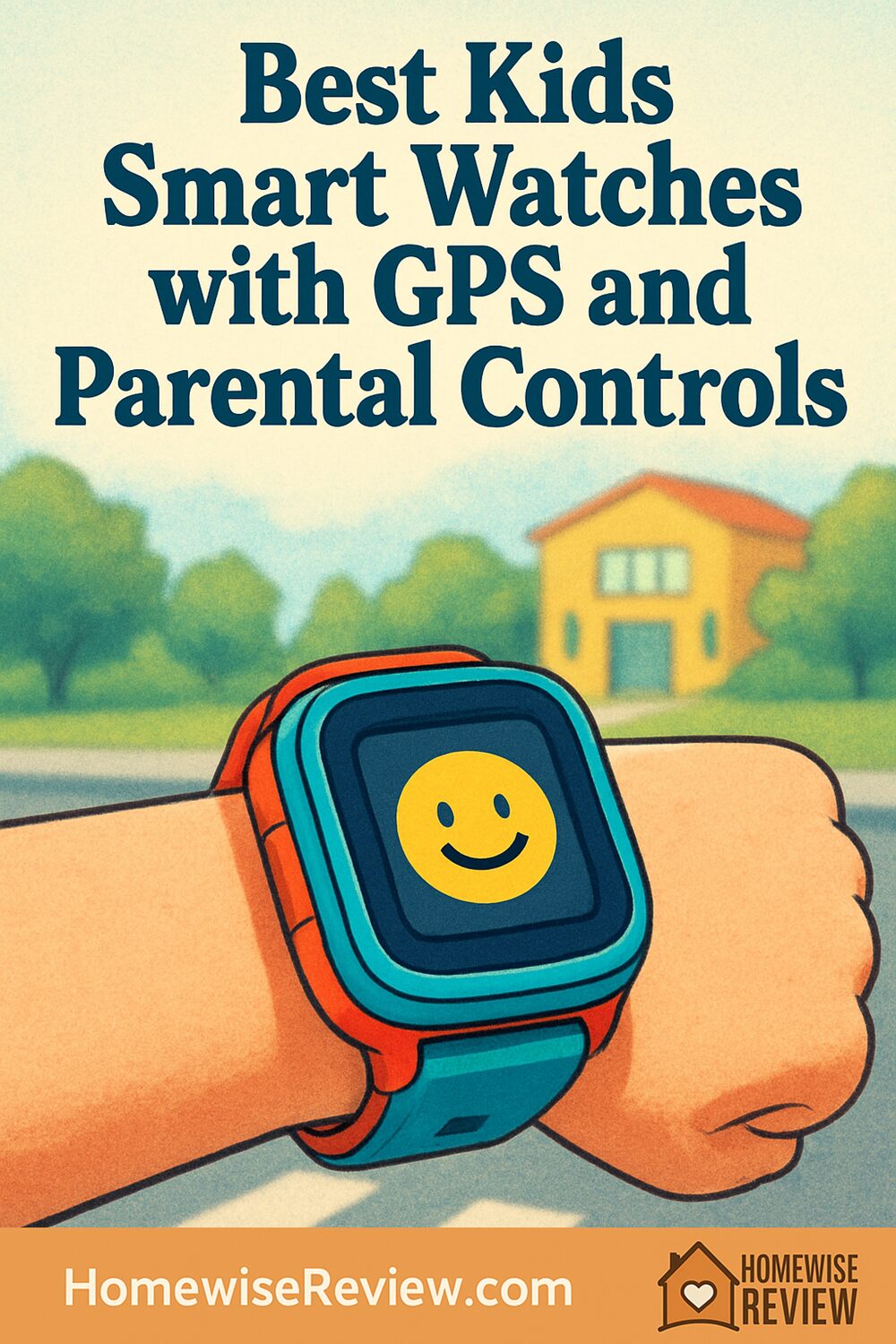
Kids smart watches can bring peace of mind without handing over a full smartphone. This guide compares the best GPS-enabled options with real parental controls so you can pick confidently for your child’s age, your carrier, and your budget.
If you want your child to stay reachable without handing them a smartphone, a kids smart watch with GPS and real parental controls is a practical middle ground. The best models let you approve contacts, set school-time limits, view live location, and get SOS alerts, all while keeping distractions low. This guide walks through the top options for different ages and needs, with clear pros and cons to help you decide fast.
Quick picks
- TickTalk 4 – Best all-around for ages 7 to 12 who want calling, video messages, and granular parental controls
- Verizon Gizmo Watch 3 – Best for simple, reliable calling and GPS if your family already uses Verizon
- Garmin Bounce – Best for active kids who benefit from chores, activity challenges, and low-distraction messaging
- Gabb Watch 3 – Best distraction-free safety watch for younger children with strict contact control
- Apple Watch SE (Family Setup) – Best for older kids and teens who need flexibility and advanced safety features
In-depth reviews
TickTalk 4 review
Who it is for: Parents who want a feature-packed kids smartwatch with tight parental controls, dependable GPS, and the ability to call, text, and video chat. It suits grade-schoolers who are ready for more independence but still benefit from firm boundaries.
Key features: The TickTalk 4 supports 4G LTE for calling and messaging with an approved contact list. GPS location with history, safe zones, and SOS alerts give clear visibility. The companion app lets you enforce Do Not Disturb during school, customize preset texts, and turn features on or off by child. Two onboard cameras allow quick snapshots and video messages, and the sturdy build is water resistant. It works with TickTalk Wireless or compatible AT&T and T-Mobile networks in the U.S., so you can pick the plan that fits your coverage.
What it is like to use: The interface is friendly and responsive, and kids enjoy the ability to send short voice or video messages to parents and pre-approved contacts. Location pings are quick, and geofencing notifications arrive reliably when your child enters or leaves a designated area. Battery life varies by usage, but a day of active calling, messaging, and GPS checks is realistic, with lighter users stretching into a second day.
Drawbacks: The watch is larger than minimalist models and can feel chunky on very small wrists. Monthly service adds up, and video features draw down the battery more quickly. If you prefer a simpler, call-and-text-only device, the Verizon Gizmo Watch 3 or Gabb Watch 3 may be a better fit.
How it compares: Compared with the Gizmo Watch 3, TickTalk 4 offers broader network flexibility, video messaging, and deeper customization. Versus the Garmin Bounce, TickTalk 4 supports voice calls to regular numbers, while Garmin focuses on activity and messaging inside its app ecosystem.
Verizon Gizmo Watch 3 review
Who it is for: Families already on Verizon who want a straightforward kids watch for calling, text-style messaging, and reliable GPS with strong parental oversight. Ideal for younger kids or any child who needs simple, predictable communication.
Key features: The Gizmo Watch 3 connects on Verizon’s network and lets you approve a limited set of trusted contacts. You can set safe zones, check live location, and receive arrival and departure alerts. The GizmoHub app offers school mode to curb use during class, plus to-do reminders, a step counter, and an SOS button that reaches guardians.
What it is like to use: Setup is quick if you already have a Verizon account. Calls sound clear, and text-style preset messages are easy for young readers. GPS accuracy is solid for day-to-day use like school drop-off, practice, and neighborhood play. Battery life typically covers a day and often longer with light messaging.
Drawbacks: It only works on Verizon, so switching carriers later adds friction. There is no video calling, and app selection is intentionally limited. If you need cross-carrier flexibility or richer features like video messages, the TickTalk 4 is a better match.
How it compares: Versus TickTalk 4, Gizmo Watch 3 is simpler and easier for young kids to manage, with fewer distractions. Compared with Gabb Watch 3, Gizmo offers a bit more polish and features while still keeping things locked down.
Garmin Bounce review
Who it is for: Families who prioritize activity tracking, chores and rewards, and low-distraction communication. Great for kids who do not need traditional phone calling but benefit from reliable check-ins and a healthy structure.
Key features: Garmin Bounce connects over LTE with a Garmin subscription for location sharing and messaging inside the Garmin Jr. app. Parents can view real-time location, set safe zones, send reminders, and assign chore lists with rewards. Kids can send quick text or voice messages to approved contacts in the app, and the watch logs steps and activity to encourage movement.
What it is like to use: The interface is clean and focused. Daily routines like chore prompts, activity challenges, and school-time quiet hours work as intended and reduce back-and-forth nagging. Battery life usually spans about two days, depending on how often you request location or use messaging.
Drawbacks: There is no traditional voice calling to regular phone numbers. Communication happens through the Garmin Jr. app, which works well for families that want guardrails but may not fit older kids who need broader calling. Network coverage depends on Garmin’s service, so check your area before you commit.
How it compares: Compared with TickTalk 4 and the Apple Watch SE, Garmin Bounce is deliberately less like a phone. It beats both for built-in chores and gamified activity, but it cannot replace a phone for calling. Versus the Gizmo Watch 3, Garmin leans more into wellness and habit building.
Gabb Watch 3 review
Who it is for: Parents who want the safest, least distracting path to independence for younger children. If your main goals are quick check-ins, location visibility, and a small number of approved contacts, this is a strong fit.
Key features: Gabb Watch 3 focuses on the essentials. Parents approve contacts, and kids can call or send quick messages only to those contacts. GPS location, safe zones, and SOS alerts are easy to configure in the companion app. A simple step counter and optional task reminders add structure without turning the watch into a toy.
What it is like to use: The interface is stripped down in a good way. Young kids can navigate the basics quickly, and parents will appreciate the low-maintenance experience. Battery life commonly covers a full day and often more with conservative location updates.
Drawbacks: Service runs through Gabb, which relies on nationwide networks, so check coverage where you live and where your child spends time. There is no video calling and generally fewer features than TickTalk 4 or the Apple Watch SE. That is by design, but it is worth calling out if your child already expects richer communication.
How it compares: Gabb is simpler than both Gizmo and TickTalk. Choose it if you want the tightest control and fewest distractions. Pick Gizmo Watch 3 for a touch more capability while keeping things straightforward, or TickTalk 4 if your child needs video messages and more flexibility.
Apple Watch SE (Family Setup) review
Who it is for: Older kids and teens who need robust safety features, accurate GPS, and the flexibility to grow into more capabilities over time. It works well for families already using iPhone, since setup and management happen through the Apple ecosystem.
Key features: With Family Setup, an Apple Watch SE can work for a child without their own iPhone. You control allowed contacts, app access, and Schooltime, and you can view location in the Find My app. Safety features like Emergency SOS, fall detection, and crash detection add peace of mind. The watch is water resistant for pool use and workouts, and the app library can be limited to keep things focused.
What it is like to use: The Apple Watch SE feels fast and premium. Calls, texts, location sharing, and fitness tracking are reliable, and your child can use Apple Pay or third-party apps only if you allow it. Battery life generally lasts a day, and you will want to plan for nightly charging if your child uses cellular regularly.
Drawbacks: Cost is higher than kid-specific watches, and you will pay a monthly cellular fee. While parental controls are strong, there are more ways for distractions to creep in if you loosen restrictions. For a simpler, kid-first approach and potentially lower monthly costs, consider the Gizmo Watch 3 or Gabb Watch 3.
How it compares: Apple Watch SE is the most capable device here but also the most complex. It outperforms TickTalk 4 in app ecosystem and overall polish, yet TickTalk may be better for younger kids who benefit from a phone-like experience with fewer open-ended apps.
How to choose
Start with your child’s maturity, your coverage, and your comfort with features. These questions map your needs to the best pick:
- How young is your child? For ages 5 to 8, prioritize simplicity and safety. The Gabb Watch 3 and Verizon Gizmo Watch 3 are easiest to manage. Ages 8 to 12 can handle more features like video messages on TickTalk 4. Teens will appreciate the flexibility of Apple Watch SE.
- Do you want traditional calling? If yes, choose TickTalk 4, Gizmo Watch 3, Gabb Watch 3, or Apple Watch SE. If you are fine with app-based messaging and check-ins, Garmin Bounce is a focused, low-distraction option.
- How strict should school-time controls be? All picks offer a school or quiet mode. Gabb and Gizmo lean simple and locked down. TickTalk and Apple give you more customization, which can be helpful or distracting depending on your child.
- What network works best where you live? Check your daily routes for coverage. Gizmo is Verizon only. TickTalk supports TickTalk Wireless or compatible AT&T and T-Mobile networks. Gabb relies on nationwide coverage partners. Apple Watch SE uses your carrier’s plans. Garmin requires its LTE service in supported regions.
- Battery expectations: One day is realistic for most watches with frequent GPS and calling. If your child forgets to charge, choose simpler models or plan for a mid-day top-up on feature-rich devices.
- Camera or no camera? Cameras enable video calling on TickTalk 4, which many kids love, but some schools do not allow cameras. If that is the case, Garmin Bounce, Gabb Watch 3, or Gizmo Watch 3 are safer bets.
- Budget planning: Account for the watch price plus a monthly plan. Simpler watches often cost less upfront, but the total cost of ownership depends on your carrier and how long you plan to use the device.
Setup, privacy, and safety checklist
Once you pick a watch, spend 15 minutes setting it up the right way. A careful setup makes the difference between peace of mind and notification chaos.
- Lock down contacts first. Add only parents, caregivers, and a couple of key adults. For older kids, gradually add friends as they show good judgment.
- Set school-time limits. Enable Schooltime or Do Not Disturb during class hours. Leave only SOS and time visible to avoid distractions.
- Define safe zones and alerts. Create geofences for school, home, and after-school activities. Choose balanced alerts so you get notified for real changes, not every minor location update.
- Choose GPS update frequency. Faster updates mean better accuracy but shorter battery life. Start with a moderate setting and adjust based on your day.
- Review location sharing rules with your child. Explain who can see their location and why. Make it about safety, not surveillance.
- Test SOS. Show your child how to trigger SOS and what will happen. Do a dry run so they know what to expect.
- Charge routines. Put the charger where backpacks live. For watches that need nightly charging, make it part of the bedtime checklist.
- Revisit settings monthly. As your child grows, relax or tighten controls as needed. Remove old contacts and update safe zones when schedules change.
Final thoughts
If you want a balanced feature set with strong parental controls, start with the TickTalk 4. For families on Verizon who value simplicity, the Gizmo Watch 3 is a reliable pick that just works. If you prefer low-distraction habits and app-based messaging, Garmin Bounce is a smart fit. For younger kids or strict school rules, the Gabb Watch 3 keeps things safe and simple. And if you are buying for a tween or teen who needs more capability and you are already in the Apple ecosystem, the Apple Watch SE with Family Setup is the most flexible long-term choice.
See also
If your mornings are a scramble, a smoother routine helps everyone. On the self-care side, a gentle base can keep skin calm during the school run, and our guide to the best primer for sensitive skin offers options that hold up all day. You will also find hair tools and products tuned to different textures in our roundup of the best hair brushes and hairsprays by hair type.
For quick hair fixes between activities, explore the best brushes for straight hair and pair them with a restorative wash from our picks for the best shampoo for damaged hair. If shedding is top of mind, see our researched list of the best shampoos for hair loss and shedding support.
FAQ
What age is right for a kids smartwatch with GPS?
Most families start between ages 6 and 10. Younger kids benefit from simple, locked-down devices like Gabb Watch 3 or Verizon Gizmo Watch 3. Around ages 8 to 12, many children can handle richer features such as video messages on TickTalk 4. Teens are usually better matches for Apple Watch SE with Family Setup.
How accurate is GPS on kids smart watches?
GPS accuracy is generally within a house or two outdoors. Indoors, accuracy depends on Wi-Fi and cell signal and can drift. To balance battery life with precision, use moderate update intervals and rely on safe-zone alerts for key arrivals and departures rather than constant live tracking.
Do I need a cellular plan for these watches?
Yes, most kids smart watches require a monthly plan for calling, messaging, and location sharing. Gizmo Watch 3 needs a Verizon line. TickTalk 4 works with TickTalk Wireless or compatible AT&T and T-Mobile networks. Gabb runs on nationwide coverage partners. Garmin Bounce uses a Garmin LTE subscription, and Apple Watch SE requires a cellular plan under Family Setup.
Will schools allow a kids smartwatch in class?
Policies vary. Many schools allow watches if they are in school or quiet mode with notifications off. Models with cameras may be restricted. Before you buy, check your school rules and choose a watch with robust Schooltime controls. Set quiet hours in the app and confirm the watch only shows time and SOS during class.
What happens if my child presses SOS by accident?
On most watches, SOS sends an alert and attempts to call or message guardians. During setup, do a practice run and explain when to use SOS so false alarms are rare. If your model supports it, require a long press or a double-tap to reduce accidental triggers.
As an Amazon Associate, we earn from qualifying purchases made through links on our site.
